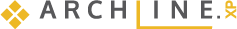Professional articles | Blog | ARCHLine.XP
.png)
Success story: Making workflow easier with ARCHLine.XP
TotalCAD had the pleasure of speaking with building technician Paulo Roberto, and in this interview, he shares how ARCHLine.XP has completely transformed his workflow for the better.
What were your expectations when you started using Archline.XP in your projects?
It wasn't very strange to use BIM methodology software as I had already been using SketchUp in my projects, and depending on how you use it, SketchUp can also be considered BIM software.
Is there any standout tool in ARCHLine.XP that you found particularly useful in your project? How did this tool and ARCHLine.XP improve the efficiency and productivity of your project?
The standout tool that I frequently use in my projects is the Design Center. When using it, I have a wide variety of objects and groups to incorporate into my projects, and I can change and edit them whenever I want. This significantly enhances the efficiency and productivity of my projects.
What was the learning process like, and how did you implement ARCHLine.XP into your daily project routine?
My learning experience with ARCHLine.XP was much smoother than when I attempted to switch to Revit. Despite having two lifetime courses on Revit, I had to revert to SketchUp. However, with ARCHLine.XP, everything is much better and more productive in terms of learning and program usage.
Have you used or are familiar with any other BIM software for the field? If so, which software, and what are the main differences and advantages of ARCHLine.XP compared to it?
As mentioned earlier, the two programs I've used for projects are Revit and SketchUp. I did only one project in Revit and couldn't adapt due to its complexity. SketchUp, on the other hand, served me well, leading me to ARCHLine.XP, which I find to be more professional, as everything you model corresponds directly to your project. This is what made me definitively switch to ARCHLine.XP.
Could you share some details about your latest project using ARCHLine.XP? How was it conceived, and how did the software aid in its development?
In this project, the client requested integration between the living and dining areas with access to the service area and on the other side of the building, the bedrooms and bathrooms. While any other software could execute the project, ARCHLine.XP made it more productive. Instant 3D visualization of everything created in 2D and the ability to configure exact parameters for each element made my workflow much better than before.
.png)
.jpg)
Can you elaborate more on how ARCHLine.XP assisted during the production of this project? What were the positive results and benefits of using the software?
Using ARCHLine.XP in projects is superior because it provides all the necessary parameters for creating and editing elements. For example, when I create a beam, it gives me all the parameters to define it. When I create a wall, it provides all the parameters for a wall, and the same goes for all elements. These parameters are easy to define and edit, making it a fantastic program.
Do you plan to continue using ARCHLine.XP in your projects? Why?
Now, I plan to use ARCHLine.XP in all my projects because it not only facilitates project development but also allows me to generate quantities and render images with good quality.
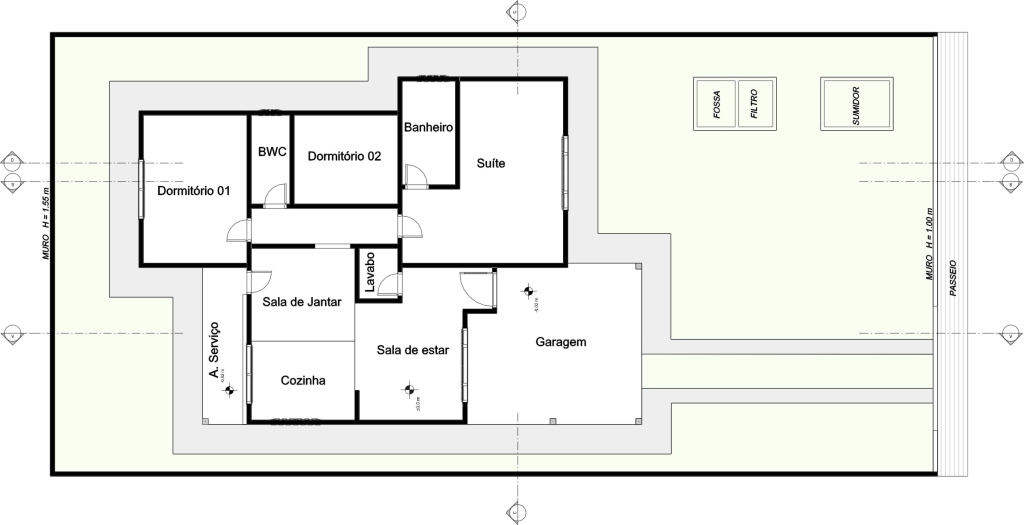
Based on your experience with the software, do you have any tips or recommendations for other professionals interested in exploring ARCHLine.XP?
As a building technician with 14 years of experience, I started with Autocad and now use ARCHLine.XP. I am continually impressed with its design capabilities. I recommend all designers to explore ARCHLine.XP.
Originally published in Portuguese by totalCAD. Read the article here.