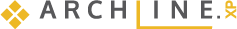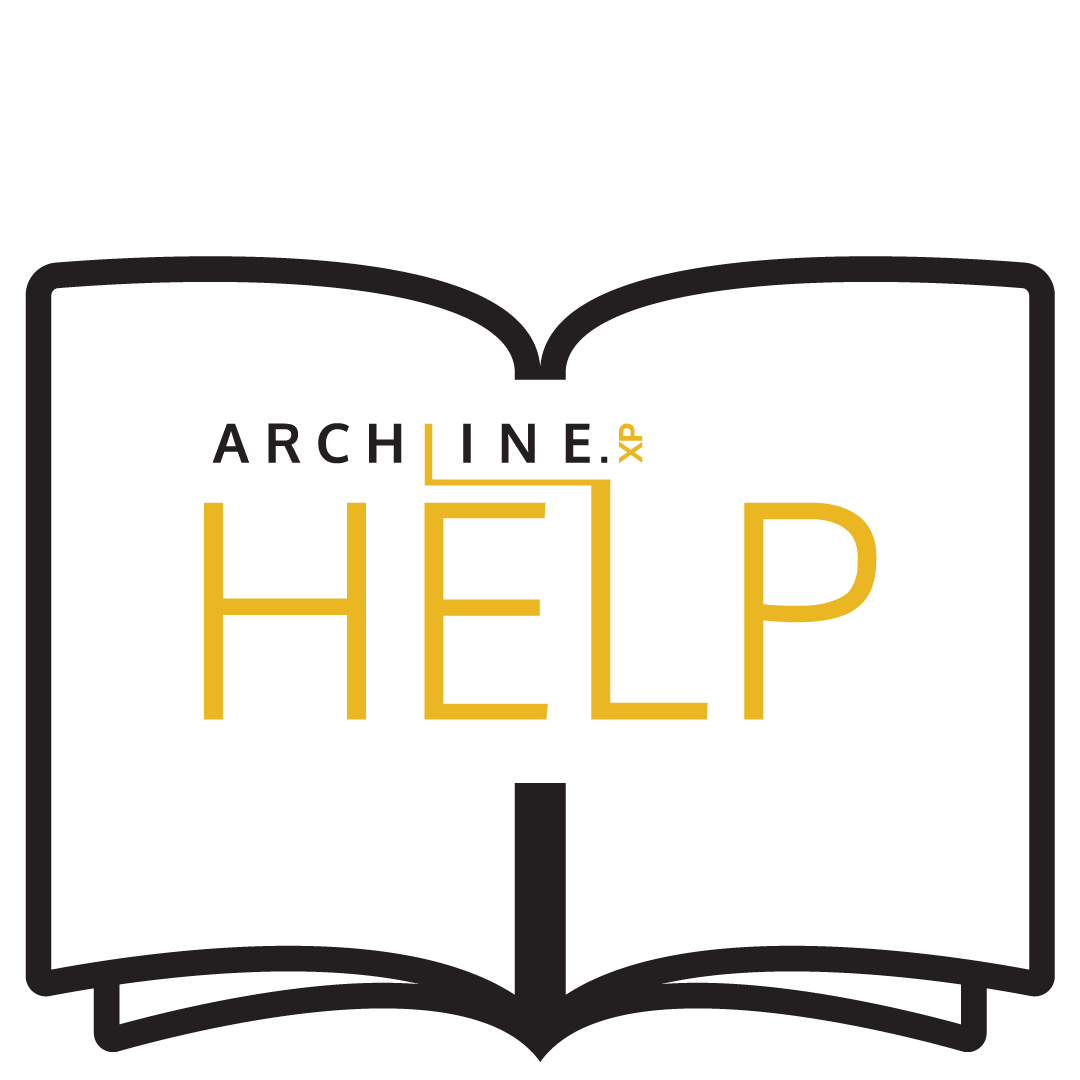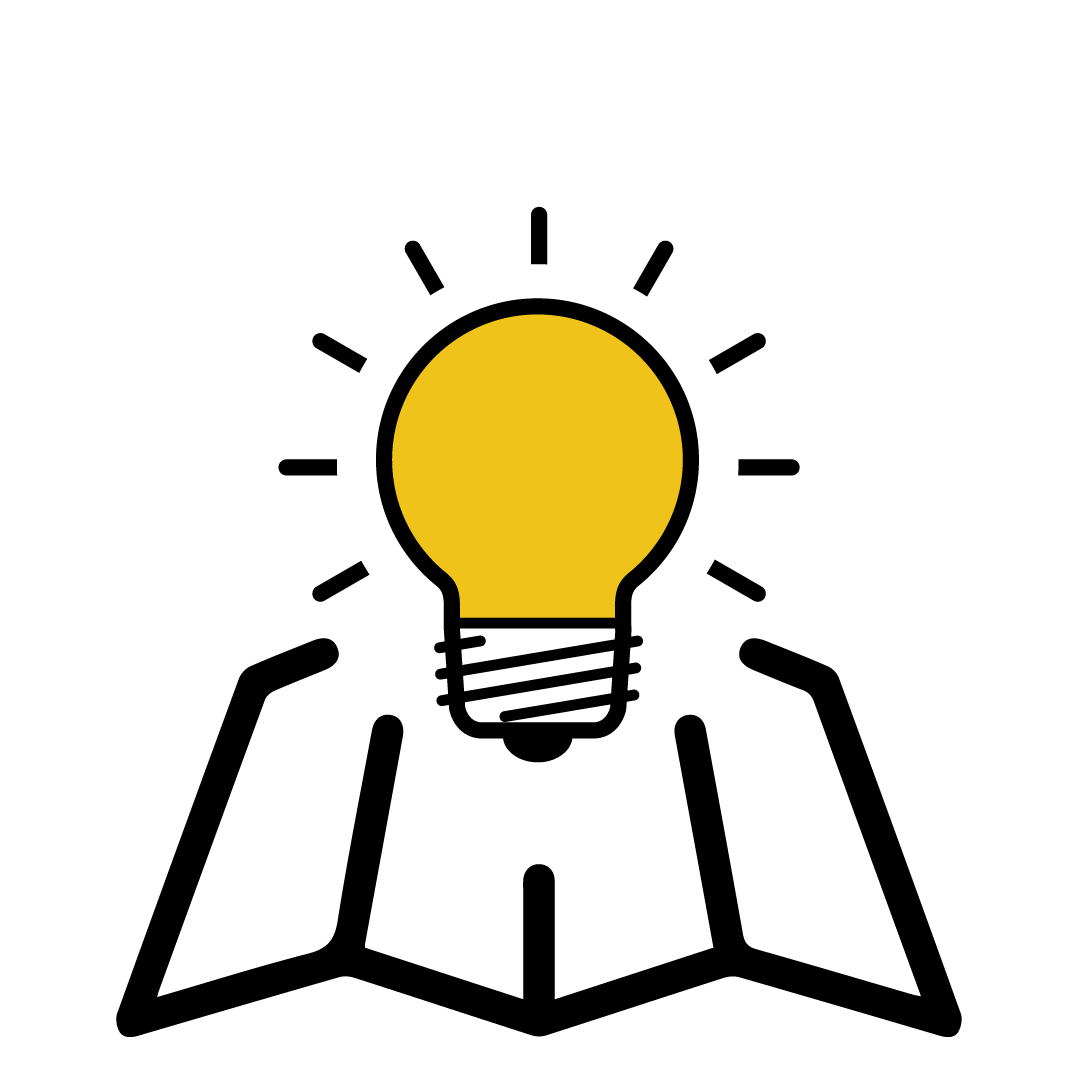If you have purchased the program from CadLine Ltd., please email your request to info@archlinexp.com or use our online support as follows:
Contact
For any requests or questions, please contact your local reseller.
If you have purchased the program from CadLine Ltd., please email your request to info@archlinexp.com or use our online support as follows:
If you have purchased the program from CadLine Ltd., please email your request to info@archlinexp.com or use our online support as follows:
Online Support - max. 15 min/day
In case of purchasing ARCHLine.XP Professional licence or upgrade it, you get free support for the first year. In any other cases you will be charged for the provided support. Price list see below.
Our experienced consultants are available to help you at the highest level, in order to achieve that high speed internet connection is required.
Live connection between client’s and consultant’s computers can be established by using Skype or TeamViewer applications.
It is strongly recommended you to book an appointment in advance.
The Online Support service is available only for once a day (max. 15 mins) on business days between 8.00 am and 4.00 pm.
Teamviewer
Contact your consultant via phone or Skype.
At ARCHLine.XP's Help menu click on TeamViewer. Allow it to make changes on your device.
In the pop-up window Your ID and the password appear, please tell them to your consultant.
After successful connection the online consultation can be started.
Do not close the application until the support ends.
Skype
Sending projects and large-size files
Further help in the software
Further help on the web