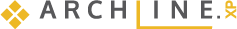Build 501 (Security Update to migrate from HTTP to HTTPS )
2021.07.01
-
In 2018 Cadline websites moved from HTTP to HTTPS communication protocol in order to to keep it safe.
We use HTTPS and SSL encryption and the padlock symbol in browsers show that you are on a site that uses SSL encryption.
This sign means users can be sure they are communicating with who they really want.Older versions of ARCHLine.XP 2016, 2017, 2018 require follow-up to communicate with the Cadline server.
After upgrading, the software can seamlessly handle activation using the secure HTTPS communication protocol.
The update is required for users who are installing ARCHLine.XP 2016, 2017, 2018 on a new computer.
Build 487 Release 1
2017.12.18
-
Groupwork developments:
- Roombook: calculates with elements of other members in the group
- Plot layout: drag and drop places elements of other members in the group
-
Import project from other users:
- Before the import we save the actual project (without any question).
- After the import, without any question we load the imported project with the activated previous user.
- After the successful import the project has been saved.
- Possibility to change the owner of elements in selection.
- The backup files hidden flag is deleted.
- New option from Polyline command - Close .
- DIN standard step height adjustable global setting has become 2m so far you can not set the default setting.
- In the section setting, the barrier is not considered an object (do not apply the skip object checkbox).
- Accessory (curtains, furniture elements, led tapes, etc.) bim paramater save to oli.
- Modify virtual stage to make it user friendly.
- We also allow realistic curves (circle, ellipse, parabola) to find the flat surfaces of the general surface.
- In this case, we always check with the string heights, whether the curve is actually approximated by the halfedge chain.
- In global settings, under "Coverage", a new checkbox to allow the 2D layout of the cover to be dimmed.
- Can be switched on / off. When turned of it is without background color, only contour lines are drawn.
- Excel list: For buildings or interiors lists, you can specify which items makes the list.
- Insert node command is extended to circle.
- Excel list: Excel reports are available for all items and selected items as well.
- 3D background setting for a new project inherits global setting.
- DWG Import extended with managing the annotationScale value for dimensions.
- Raster image frame is displayed only when selection by frame is active.
- Scada IFC export: rectangle output uses IFCARBITRARYCLOSEDPROFILEDEF instead of IFCDERIVEDPROFILEDEF.
- DWG import: dwg parameters are converted into BIM parameters.
- Display objects in 2D view as 3D topview has a new control in Property Grid.
- Italian version: Switch off the Making backups older than 1 day function.
- Sketchup import : improved visibility of edges.
- Interface in 4K resolution is improved.
-
Bug fix:
- Correction of inner database error when opening xref-s with walls.
- Avoiding crash when importing newer version dwg or dxf file than Archline could read. Introducing error message.
- Saving layer sets into My does not work.
- DWG export crash.
- Saving objects into project with national characters in their names.
- Character encoding error fixes in excel lists and in dialogs.
- Accelerating the launch of the software.
- Work in individual bars was allways disabled.
- IFC export - copy and paste any element to multiple than export cause IFC fault.
- Bim parameters export to excel list (sorted by name).
- Area measure error: measurement multiple more areas calculated wrong sum value.
- IFC import as object may lose the 3D geometry and BIM parameters.
- Modify the layout of plot layout, disappear some parts of the project: missing the lines of the terrain and some lines of the perimeter.
- OBJ file import may crash if contains a texture void reference.
- Layer issue with .asc mode. The default template override the .asc draw settings.
- Ifc export - Columns/beam with mirrored profile export resulted wrong 3D shift transformation.
- Floor names are deleted if a new one is added under or over an existing floor.
- Second monitor possible crash.
- DWG layout: XREF content is imported properly.
- Cursor box displays the X,Y coordinates properly.
- Modify style in Column dialog may crash.
- If you changed the Base offset from the floor at the Column/bea properties dialog ARCHline crashed.
- The icon of the Rename command (at working window) disappeared.
Build 323 Release 1
2017.06.29
-
RFA import: for door, window, object type import, ARCHLine.XP offers the creation of the door/window, object in the suitable library.
-
Rfa Import: You can specify the arc resolution of the imported items
- Documentation - Wall elevation view menu is expanded and can be selected from 3 commands: Image, Drawing, and Wall View from all the walls of a room
- Wall elevation view new representation options: Hidden line, Coloured
- Length in query dialog represents the architecturally relevant length of architectural / interior design elements.
- Copy command for big quantities of items are accelerated
- The Info dialog box is expanded with the list of most memory intensive materials and items, option to search and delete them.
- Rfa Import: You can specify the arc resolution of the imported items
- Making backups older than 1 day. The new feature supports those who works on only one project for long time and does not save his work otherwise. In order not to accidentally delete the single copy of the project, backup will be automatically created when the last saved file is older than one day, adding the date of the last saving to the filename. The program overwrites the original file than. When such a backup is created, the program displays it in a dialog.
- Loft: The 2D representation options has been expanded with the polyline path representation
- Corpus dimensioning commands are placed in a separate sub-menu called "Corpus" in the Dimension group. New Corpus command: Quote All Sizes
- Importing SKP, OBJ, 3DS the software displays a new warning message if total number of surfaces exceed 50000.
- Quantity take-off in Excel calculates the items on visible and not visible layers either.
Build 277 Release 1
2017.05.08
- The user defined materials description file (.mtr) are saved into the archive folder (once a day)
- Roof Window Placement: If you switch to a free placement (instead of the parapet height constrain), the command is repeated for the next roow window placement.
- When you download an object from Showroom and 3DWarehouse this object can be found in the recently used objects list in Desing Center
- Panorama DX basis: Create a panorama from background and the background of the gradient
- You can specify Elevation Wall View as a drawing, just like an image. The Documentation - Wall Elevation View menu includes 3 commands: Image, Drawing and series of drawing in a room.
- Wall elevation view - Room by Walls: With this command you can create in one step the whole Wall Elevation views from a room.
- Bug fix: Roombook - Area calculation: Double area calculation of the added and removed areas.
- Bug fix: Hidden Line shaded and shadow.
- Bug fix: Doors and windows resize (2D) - the cursor shows the width of the doors and windows leaf, but the value entered was interpreted as a change.
- Bug fix: The explode command did not work for table text and multiline text
- Bug fix: Print Layout - Hidden elements were included in the enclosing box
- Bug fix: Opening a Project with lot of user defined line type symbols takes too long time.
Build 239 Release 1
2017.04.25
-
Direct Revit RFA, RVT import: ARCHLine.XP 2017 users can import and view of the RVT, RFA files types. After downloading and extracting from .ZIP file you can open the RFA file in ARCHLine.XP (e.g. by simple drag-n-drop) using the menu File > Import > RFA, RVT command.
You can convert then the imported items into ARCHLine objects, doors, windows together with the original Revit family BIM parameters.Use the command Manufacture > New object > New object for ARCHLine object conversion and Manufacture > New door > Convert object to door for ARCHLine door conversion.
-
New Rules when you delete a dimension from the chain of dimensionsThe click point determines what will happen when you delete a dimension.A dimension from the chain of dimensions is deleted by clicking on the first third or last third of a scaling. By clicking on the middle third, the dimensioning location remains blank.A small triangular marker will indicate the join beyond the dimension witness line in the direction of the combined dimension.
- Backup Archives: the delete old archives method is extended, valid for only 2017 release backups, and you can delete manually if the AUTO-ERASE option is in OFF state.
- Columns and beams embedded into wall can be moved, copied separatelly with marker commands in one step.
- Language localization support for resellers has changed
- For Duplicate, Copy / Paste commands, IFC elements that are included in the selection will also be added to the list if they are not already included
- Bug fix: Roombook (user room seal, summary command, order of magnitude)
- The menu buttons will find a change in the interface icon size
- Bug fix: Change the contour of a slab with a break
- Render: Panorama rendering releases buzzs per post process per camera
- Roombook - The general color affects the color of the room table
- Correction of a selection error
- Improve memory leakage
- The floor area of the cover was returned to the excel worksheet
- Bug fix: Error while closing the software
- The software will indicate all time when the restart needed for any changes
- Bug fix: Improve freezes while retrieving archive drawing backups
- DWF import export update
- Bug fix: Pre-defined roof command
- When a shared object is withdrawn, the object is withdrawn for all users
- Bug fix: Ifc import door/window parameters
- Bug fix: Printing with Bullzip PDF driver: sheet rotation
- Bug fix: IFC export freezing
- Realtime Render: The change in the direction of the Sun is followed by the software
- Bug fix: Change curtains prameters
- Bug fix: Turning an object into a door in 2D
- Bug fix: Objective Door Shift did not work with clickBurkolat To display the background area in thickness even in the total area.
- Bug fix: Improving a curve of a profile's offset, if there were multiple intersections between the two chains, then the two end alignments did not match the same intersection.
- Changing the deletion period for an archive folder was not followed everywhere (default: two weeks)
- Bug fix: Shared libraries
- Bug fix: When importing an IFC element, BIM data losses
- Load formatting effects 3D
- Bug fix: Door handle in/out panel enabled
Build 175 Release 1
2017.03.17
- The furniture sheet artwork contains a drawing of self-contained furniture fronts.
- Furniture element type is included in the Excel lists and the material is displayed in a separate cell.
- When saving a snapshot, the default format is Png.
- If you select a layer from the drop-down menu on the property tab, if you tap a key on the keypad, the program will go to the start-up word.
- The item info tooltip contains information that the item can not be printed.
- Development of column markers in 2D and 3D to change height.
- In the Triangles and Squares subdivision command, the text written on the diagonal will now be based on the text attributes specified in Area Dimension.
- When DWG import is activated, the hatch limit display is turned off
- Importing the line type scale factor is not included in DWG import
- RED Render version change to 4.3
- For a Column (and a Columned Object), the Wall Positioning Option can be pre-set, stored to the element, and will remain until it is switched off
- The paper size setting dialog is saved and restored, so you do not have to always manually reset them.
- In addition to the 3D context menu on the cladding, you will also see the local menu of the erect and architectural item in the list.
- In case of wall and roof, click on the arrow in 3D, besides the local menu of the window, the list of wall or roof menus also appears in the list.
- Matt materials have no reflective effect now.
- For rendering and panorama, the default save folder is the project folder
- Bug fix: Depending on the furniture front orientation, the thickness of the sheet and the height can be changed depending on the furniture front orientation
- Bug fix: If the dimension marker line thickness was set to Foil, the dialog box was false when it was re-called.
- Bug fix: For monolithic suspended ceilings and 3D shape elements, the origin and direction of the texture was different when using the texture when the item was placed elsewhere in the model.
- Bug fix: In the door wizard, we got off when we changed the wing with two wing doors and changed the right wing data to save the door.
- Bug fix: In 2017, the layout of the box in the 3D vectorial view was poorly displayed on the print pages of earlier designs.
- Bug fix: Doors on sliding doors did not appear on 3D models.
- Bug fix: You can not change the cut-off from 3D windows on printing pages
- Bug fix: For 3D Form Element Type, the 2D display that can be entered in the dialog did not work well in all cases.
- Bug fix: For most factory doors, the Tok width width could not be set to 1cm, although the minimum value suggested this.
- Bug fix: Local groups also work with geometry copy for the same names (scaling too)
- Bug fix: Refine the edges of the edged frontal profile faces after the bool operation is performed
- Bug fix: If you entered a stamp seal group, we added a text, and we wanted to transform the text as a parameter, then the text disappeared
- Bug fix: Polylines that mark the printable area do not appear in the print
- Bug fix: In a Greek-language program, special characters are not displayed correctly in Property Manager.
- Bug fix: The paper-size dialog erupted the drawing unit, always changed to mm.
- Bug fix: While navigating and flying, do not waste resources on the interactive render
- Bug fix: When using Autocad colors, the RGB values for the colors in the plan are incorrect when you add a color pen
- Bug fix: For slab properties copying, the layer properties were missing from the layers
- Bug fix: It was not possible to change the direction of the material of the wall and edges of the workpiece.
- Bug fix: Improve Objects Replenishment
- Bug fix: Fix IFC Exports for Rooftops with All Layers Displayed Off in 3D
- Bug fix: Improve a scratch-off image after opening a project or drawing
- Bug fix: The favorite list of cross sections of the LED tapes lists the same profiles as the moldings.
- Bug fix: For object markers in 2D, the height modifier marker can not hang on the movement marker
- Bug fix: In the 150% DPI setting, more dialogs have deteriorated the content of the favorite lists or the selection did not work properly in the list
Build 138 (Release Candidate)
2017.03.02
- Panorama360 DirectX basis: ARCHLine.XP internal rendering engine gives much faster results than the rendering would be made.
- The attached IFC elements of the doors and windows could be found at the dialog window of the doors and windows.
- The wrapped background showing thickened
- The option to add BIM parameters for materials in dialog
- Changing icons of the objects in design center will be change the small and the big image at the same time
- Option to disalbe the contour of the ceiling in print view
- Ceiling fixtures lining can be placed on the outside of the outer beams
- Security check over a specific file and model's size in 3DWarehouse dowload site
- Pillar markers to change the height can be found in both 2D and 3D
- Allocation of roof tiles on the roof surfaces that do not batten
- Automatic transfer of the contents of archive libraries to the trash after a specified time period
- Introduce emissive materials in the rendering
- To set the visibility of items on the print view in the Tools/Options menu
- Bug fix: 3d view, wall covering of the room: Automatically update the 3D model with casings
- Bug fix: Generating of the selected item in 3D will generate the elements of the attached IFC of doors and windows
- Bug fix: double-clicking on doors and windows come in an amendment dialog
- Bug fix: the content of the window sections can be placed on the layout from the Project Manager
- Bug fix: resizing an objects the software changes the geometry of the associated light source to
- Bug fix: google maps integration is working again
- Bug fix: IFC exports is included in the material's transparency
- Bug fix: upon termination of selecting of an elements the side menu is activated
- Bug fix: repair of damaged oli file caused crash
- Bug fix: objects become distorted, when the light source is added
- Bug fix: at lamp group hide only the selected lamp;
- Bug fix: when using a drawing ceiling the individual elements, breakthroughs are not created automatically
- Bug fix: style room books can be activated
- Bug fix: beam cross-sectional profile coercion only joists (E-beam)
- Bug fix: repair of printing pages placement
Build 107 (Release Candidate)
02.02.2017
-
Wall local menu - new commands for placing Tiling or Tiling style in 3D on all walls in a room or on a wall side.
-
Slab - settings for Beams and block flooring system: possiblity to switch on/off the visibility, distance between beams can be set by stickers on the floor-plan, tooltip information about beams and slab clay block (type, number), consignation of beams and slab clay block in the Excel lists.
-
Make 3D dialog - Only the number of surfaces information appears in the dialog.
-
New rendering posibilities: standalone rendering (in a separate application window), integrated rendering (inside a window), integrated rendering - realtime draft, standalone rendering - realtime draft.
-
View menu - Panorama 360 - new commands (place camera, place hotspot between rooms, place info point).
-
Build 3D model dialog: generate layers in wall, slab, roof; create tiles - no option to create tiles without thicness.
-
New available import file format: STL Stereolithography.
-
Snapshot - Windows size option is cancelled because of the possibility of very poor resolution. Instead, the minimum resolution is 1024.
-
At project opening, if the model is far from the origin (> 1 kilometer), a message appears: there is a model placed very far from the origin, It can produce poor rendering quality results, move the objects as close to the origin (0,0) of the drawing as possible, info about distance=....
-
Tiling of slab: with the active or below option you can place the wall contours on the slab layout, by pressing Enter, the layout is placed automatically onto the slab, file menu - Options - Item settings - Tiling: Tiling in 2D on floor or ceiling: place tiling in horizontal case, too.
-
3D Build model dialog: Enable detailed layers option working for slabs, too.
-
Resolved: 0005975: Group : Create tiling group - category and producer information is not refreshed.
-
Resolved: 0005982: Door : Two handles appear on some doors.
-
Resolved: 0005976: Tiling : Tiling with tiling pattern does not work correctly.
-
SketchUp 2017 compatibility (only in the 64 bit version) (as a consequence, the installer must include MS Visual C++ 2015 redistributable package).
-
Resolved: H005969/0014176 - Wall hatch problem at corner windows.
-
Resolved: H005969/0014153 - Tiling with room wizard did not work.
-
Resolved: H005969/0014155 - Modifying the height/width parameter of an object on the floor plan did not work correctly.
-
Resolved: H005969/0014179 - Tiling in 3D could be wrong if you applied the command in series on different slabs, for example.
-
Resolved: H005969/0014184 - Delete all tiling command crashed in a specific case.
-
H005969/0014159 - Picture on wall - if you modified the size of the picture in the Property tab, the 2D representation did not change, unless you opened the properties dialog of the picture object.
-
H005969/0014159 - 3D menu -> Push / Pull (with profile definition) command did not work on specific object surfaces.
-
Reorganization of project/draw recovery: File menu - Drawing recovery manager.
-
Resolved: 0005912: Window : Mirror handle option does not work for standard handle.
-
Resolved: 0005941: Preferences : Preference settings (template) do not work for Grid.
-
Archive function has changed: instead of .asc files, now the program saves the entire project file into the Archive folder, the first archive saving of the day will not be overwritten, the 2nd and 3rd archive savings will not be overwritten unless at least one hour has passed after the latest saving operation.
-
Import PDF geometry - from now on the program uses the following method for text conversion : draw text as polygons, convert all text to polygons.
-
New development: Slab - Rib and block flooring system dialog is available in the Slab parameters dialog.
-
Room maker bug fix - tiling on floor did not work.
-
Bug fix - Corpus stickers for changing height/with did not work correctly.
-
Resolved: 0005929: Kitchen : Strange lighting appears in a Kitchen object.
-
Resolved: 0005897: Rendering : Light sources are not visible in a monolitic slab on the rendered image.
-
Info toolbar: Query solid (= Tools menu - INfo - List of elements) is cancelled because this command is not used frequently.
-
The command is still available in the main menu.
-
Resolved: 0005871: Object : Downloading Ikea Ranarp from 3D Warehouse - ARCHLine crashes when a 3D Warehouse object includes more than 100 materials, the program informs the user about the number of material included in the object and asks if it should download or not. If not then the object will be saved into the object library with the default material.
-
When you select an element, you can find the floor level information of the element in the Property Grid. Also, you can move or copy objects to other floors from here.
-
Free disk space information is available File - Options - Open and Save - Save autorecover information - Free space now on C:
-
Bug fix: change category of a single element may work differently.
-
BBug fix: ARCHLine crashed when you closed a window with a selected element inside.
-
Design Center - icon change is available even with currently used elements.
-
ITA norm developments are ready for testing. See Marco's request from 04.11.2016 (Roombook essential jobs.pdf).