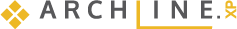Create stunning visuals in a variety of styles - without wasting time.
Mediterranean? Japandi? Minimalist? Art Deco? You decide.
What type of AI Renders can be created in ARCHLine.XP?
- Exterior: Render or redesign your exterior designs in seconds. Learn more here.
- Interior: Create stunning interior renderings of any room. Learn more here.
- Virtual staging: Reimagine your home with AI-powered Virtual Staging. Learn more here.
How to get started?
Upload a 3D view, choose the desired style and room type, and… simply describe what you want to see!
The AI prompt is there to tell the AI exactly what you expect from it.
Then click the Render button, and you’ll receive the result in image form - fast!
Download it, review it, get inspired, and move forward with your design.
It’s that simple.

- AI rendering works on a credit basis. One image = one credit.
- Credits can be purchased in packages. A pack of 50 credits costs 5,000 HUF + VAT.
Where can you buy credit packages?
Where can you see how many credits you have?
- After logging in at
https://www.archlinexp.com/aicredits. - you can view how many credits you’ve purchased and how many are still available.
- Also, while using ARCHLine.XP, you can see your available credits on the right side of the AI Render dialog.
- You need the end-of-June 2025 update or a later version of ARCHLine.XP.
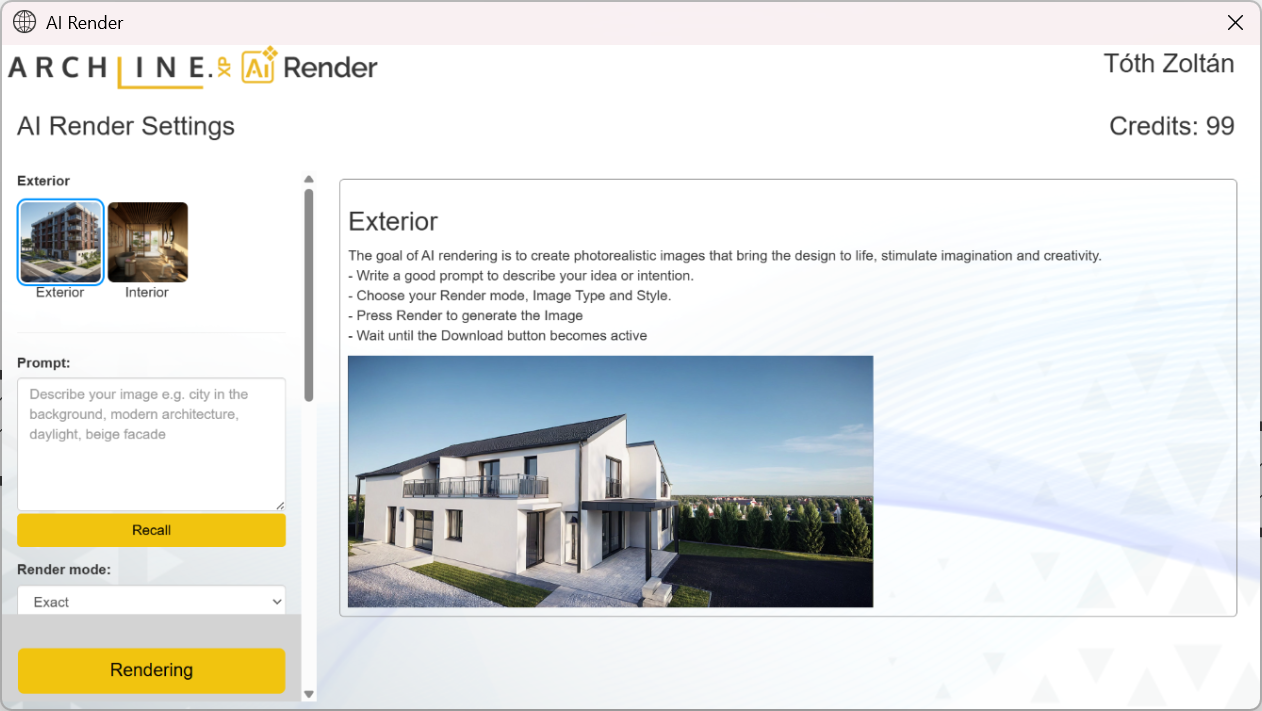
- Write a clear description of your idea or intention.
- Select the rendering mode, room type, image type, and style.
- Press the Render button to generate the image.
- Wait until the Download button becomes active, then save your image.