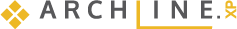Build 195 Release 3 hotfix
2021.12.17.
Improvements
- Support for large files - Project files over 2 GB are supported up to 4GB. The software sends a warning message if the project size reaches 3 GB.
- Foliage - Unsupported objects cannot be put in a brush.
- Video material - An unhandled situation could result in missing video controls temporarily. This issue have been fixed.
- Stability - Fixes have been made based on recent crash reports.
- Normal map - Normal map representation may have been incorrect in certain situations. This issue have been fixed with a new method and an option that controls normal map treatment.
- Layer management - A few improvements have been applied.
- Lamps and lights - Reported issues have been fixed.
- Group / ungroup - Reported issues have been fixed.
Build 171 Release 3
2021.11.11.
New features
- Layer manager - You can receive and manage all layers coming from the design software to have full control over different variations of your original design exactly as it was designed and organized by you. Feel free to create, delete, rename layers, manager their visibility and reorganize or lock their content during design. You can also of course use the search field to find any content in the Layer manager too.
- Project content manager / outliner - Projects having tons of objects, architectural items, groups and other entities are sometimes difficult to handle because of their sheer complexity or the massive amount of items you may want to select and handle for any reason. The Project content manager helps finding all items in your scene, their relation to each other and you can even search for anything by using their names.
- Library export / import - Library export for sharing and moving between computers. Besides your most precious designs you may want to also move your individually created objects, materials saved in the Library. This can be very useful when more users would like to cooperate in a similar environment, and also when moving from one PC to another one.
- Quality presets - Quality presets help finding the best work/speed/quality balance by offering ready to use pre-sets for high end and less powerful rigs as well.
- Polygon or spline animation path - You have the option to select either the polygon or the spline path option for each and every single camera animation paths. The polygon option provides straight sections between keyframes and the spline option provides a natural curvy path.
- Keyframe properties - When creating camera animations you can select individual keyframes of the animation. From now on you can also see and edit the selected keyframe's properties if you have the Object properties panel opened from the top menu. This provides options to modify keyframe positions easily, especially if you would like to equalize or offset their heights.
- Complex object optimization - When LIVE recognizes a complex geometry being loaded it will collapse the hierarchy over a certain complexity automatically to increase performance. This option can be customized and triggered in the Options. Due to this mechanism you can achieve up to even 10x performance boost out of the box in cases where it was very difficult to maintain a good performance in previous versions without this option.
- Texture optimization - By default LIVE downgrades all imported textures to 2048 pixels if they are larger than that. This helps keeping a good performance out of the box. This setting can be customized in the Options.
- SketchUp 2021 format support.
- Context menu support - Context menus are supported in LIVE. Simply right click on an item in 3D and select a command from its context menu. You can also use context menus in the Layer manager and the Project content manager as well.
- Crash reporter - A built-in crash reporter service helps providing essential information when most needed.
Enhancements
- Object properties panel redesing - The Object properties panel has been redesinged to offer a simpler interface while also keeping its original functionality. Due to the changes you can find and tweak the selected object's properties much better.
- Continuous placement - This function is now both available for material and object contents.
- Extended shortcut list - Previously not represented shortcucts have been added to the shortcut list.
- Tooltips - Tooltips are enlarged and more easy to read. We have also added extra tooltips to help better understanding certain features and functions.
- Notifications - Notifications appearing when you save, auto-save or sync content have been redesigned to offer better feedback and visual experience during work.
- Open project folder - Hover your mouse over any of the recent projects at the Start screen and you will see a tiny folder icon appearing to the right side of the area. It opens the project folder in the Windows File Explorer immediately.
Fixes
- Weather and Sun - It was reported that in certain situations the weather effects could reset the Sun position. This issue is now fixed.
- Fog - Using the fog option may have created unwanted changes in previous versions, based on reports. This has now been fixed.
- Lights - Several issues have been fixed in connection with artificial light sources that may have been occured in specific situations in connection with selecting, modifing sources and opening older projects without the light temperature option. All recognized issues are fixed now.
- Hints - Hints appearing during Panorama 360 or Walk and Fly modes have not been appearing as expected in previous versions. This issue is fixed now.
- Animation - Due to an issue final animations may have been different in length when generated into a video file compared to how they should have been based on the animation tray feedback. This issue has been fixed.
- Stability fix - Thanks to the beta-testers and partners we have fixed issues that in some cases affected stability.
Build 39 Release 2
2021.06.29.
New features
- Interactive doors - Doors are interactively animated and when you approach them either while recording a camera animation video or walking through the 3D scene interactively they will automatically open and close when you approach them close enough. The effective range and the interactivity can be customized one-by-one.
- Perspective correction: Lens shift effect - Professional building photography uses lens shift for fixing the perspective to show perfect parallel vertical edges even while taking shots of tall buildings. ARCHLine.XP LIVE solves this automatically with a flip of an option like magic. Besides that you can also use a manual method to find other visual representations.
- Project navigator - Project navigator helps working with project content, select, focus on and delete them easily. You can even turn on and off the visibility of any of these items. Are you looking for all the walls in your scene? Simply type "wall" in the search field and you can filter your whole scene in an instant.
- Greek (el-GR) language is supported.
- Portuguese (pt-BR) language is supported.
- Texture optimization - Hardware resources are different from one computer to the other and you can easily customize the maximum texture size in the software setting to reduce the cost of the textures drastically and stabilize your workflow if you have to work on large project with limited resources available.
Fixes / enhancements
- Material colour - Fixed an issue which could end up freezing the software once a colour was about to be picked for a material in certain situations.
- Light temperature - Fixed an issue when a previously changed light temperature was not properly appearing in the scene right after the project was loaded.
- Sun position - Fixed an issue when a previously changed Sun position was not properly restored in the scene right after loading the project if it was not stored in a snapshot.
- Materials - Fixed an issue when a factory default material seemingly could not been restored after using local customized version of it in a project.
- LIVESync - An issue has been fixed which was reported to happen with new synced content as factory materials were applied and they appeared blank.
- Video materials - Certain object types may have not restored video surfaces applied on them after opening a previously saved project. This issue is fixed now.
- Factory object material - Factory objects are now also properly handle factory and user materials - feel free to customize!
- Notification bell - Fixed an issue when pushing the Notification bell ended up opening a folder while no update where available.
- Import dialog window input - Fixed an issue which caused input values changing unexpectedly while clicking from one field into another in the file import dialog window.
- Crash - Fixed a crash which reportedly have happened in certain language environments.
- Black screen while transferring a project from ARCHLine.XP to LIVE - A change in the software environment have caused transferred projects not to appear automatically during the process. This issue has been fixed.
- Other fixes and improvements were also introduced.
Build 22 Release 1
2021.05.03.
New features
- Video materials - Spice up your 3D surfaces with cool video content on a large screen TV or an animated advertisement in your design; that's all it takes to get stunning visuals.
- Animated surfaces - Animating a surface material is just as easy as ABC. Set up the horizontal and/or vertical texture speed and you are done. Use this unique feature to create animated rollup advertisements, LED panels and more.
- Vertical animation - Animating an object along a vertical path has never been this simple, no matter if it is a street bollard or a garage door.
- Weather effects - Cloud density, fog, rain and snow helps reaching better immersion within your virtual design.
- True reflections - Mirrors, large glass portals and many other reflective surfaces can be visualized with true reflections thanks to the new Reflection plane effect that you can find in the Effects folder of the Material library. You can customize the clarity and quality of reflections via simple sliders to reach the perfect illusion. Everywhere else where screen space reflection is enough you can just leave things as they are for a better optimized design experience.
- Light temperature - Set up light temperature to match real world light source characteristics to create that perfect illusion for your warm LED bulb inside a living room.
- True, physically based (PBR) materials by textures - Genuinely realistic and detailed materials can be created using texture based reflection, transparency, normal map / bump map, roughness.
- Resizing, rotating and moving materials on surfaces - You can easily set up the perfect material orientation and position. If you need a new instance, simply clone it and customize to match another surface.
- Customizable factory materials - Default factory materials introduce customization abilities to better match your 3D scenery.
- Move objects snapped to surfaces - Moving an object from a higher surface to a lower one or align with a sloped ramp precisely has never been this easy before in LIVE. Grab the white origin of the movement gizmo and you can always move any object perfectly snapped to surfaces of your visual.
- Custom foliage brush - You can not only modify foliage brushes but also create and assemble brand new ones with fully customizable content.
- Metric unit support - Metric units such as m, cm, mm are supported where lengths and distances can be defined in the software to better support your creative workflow.
- New, ready-to-use library content.
- FPS counter - Current frame rate measured in Frame Per Sec s a very important value when you would like to optimize your model or understand reasons to certain complexities of your 3D scene. It can be displayed by enabling the respective "Show FPS" option in the General settings panel.
- Simplified application management - Title bar now collects all important information such as all the window controls, project name, license information and new update notifications at one place. Even better: it is always visible, even in dedicated full-screen!
- Shortcut list - You can find all currently available shortcuts at the respective page of the Options dialog at one place.