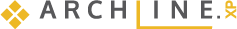Professional articles | Blog | ARCHLine.XP

Modeling and Rendering: Comparing Software Solutions
If you are a designer and considering which rendering software to invest in, this little guide can help you to make an informed choice.
Integrated Rendering Software
Integrated rendering is an internal feature of a 3D modeling software.


| Calculation time | 2-5 minutes |
| Preparation time | on average 15 minutes to define the right options. |
Dedicated Rendering Software
A software dedicated to rendering exclusively, they generally do not allow modeling.


| Calculation time | 2-3 hours |
| Preparation time | on average 1 hour, for a medium quality result. |
Archviz animation software
A technology derived from video games is used, where the scene is rendered in real-time

| Calculation time | Real-time rendering, instant result |
| Preparation time | Minimum preparation time required for adding animated objects and effects. |
Rendering is needed, of course, to presenting your project, but it is always necessary to make a 3D model first. So the first consideration is which 3D modeling software you want to use. There are several surface and solid body modellers available, such as SketchUp, or 3Ds Max. There are also several modeling programs more oriented to parametric and architectural design such as ARCHLine.XP, Revit, Archicad, Vectorworks, etc. A more in-depth comparison on what these solutions offer will come at a later article. Once the modeling platform has been chosen, you get to work, and you end up with something you might already be able to show your client, a “raw” 3D model. These models already offer the client the opportunity to perceive the shape, but because these models are not rendered yet, your client won’t see things like the effects of sunlight on the materials, etc. To show our client a better result, it is necessary to develop content that allow them to perceive all the characteristics at their best and, depending on the purpose of the presentation, also to excite and surprise your clients. It is possible to choose different software for rendering, but first you need to understand the difference between the various technologies available.
Integrated rendering

Through the use of integrated rendering it is not necessary to exchange files, all the work is performed within a single work environment. Once the materials have been assigned, the lighting and perspectives managed, it is possible to generate the photorealistic image through pre-configured options for optimal results.
| Ideal for | create project renderings at no cost and reduced time, with a good quality / time compromise |
| Software Cost | ARCHLine.XP Professional already includes the render engine (RED Way 3D) |
| Setting up the model | on average 15 minutes to refine the settings |
| Rendering time | 2-5 minutes |
| Quality | project rendering, in ARCHLine.XP there is also a photo-insertion system and virtual tours. |
| Simplicity and learning | you work within the design environment you already know, ARCHLine.XP is recognized as one of the most intuitive solutions for this purpose. |
Dedicated rendering software

If you go this way, it is necessary to create the three-dimensional model using another software first. The work environment dedicated to rendering offers many more advanced controls on the management of materials and effects, following the logic of professional photography. It requires specific skills, if used at a high level it allows you to achieve higher quality.
| Ideal for | those who have experience in the field of rendering and want to create renderings with a high scenic impact, or for catalogs / exhibitions |
| Software Cost | depends on the software selected, to date the most common solutions are around € 400 / year for rent. |
| Setting up the model | on average 1 hour, for a medium quality result. |
| Calculation time | 2-3 hours |
| Quality | high-quality photorealistic render. |
| Simplicity and learning | you work in a dedicated environment, there are multiple controls to manage every detail. Experience and in many cases also knowledge in the field of professional photography is required. |
ArchViz Animation Render
The scene preparation operations generally take place as within an integrated environment, additional controls are available to create animated scenes: not only movies but also objects that with their movement "give life" to the entire scene.
| Ideal for | those who have little experience and want to offer their customers modern presentations in addition to rendering, such as animations and kinematics |
| Software Cost | depending on the software selected, ARCHLine.XP Live costs around € 660 in permanent license. |
| Setting up the model | minimal, for adding animated objects and effects. |
| Calculation time | None |
| Quality | good realistic effect but what surprises and excites the customer is the movement effect that makes the scene immersive. |
| Simplicity and learning | you work in a very simple and intuitive environment. |
Original article published by Cadline Software