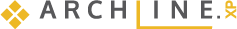Professional articles | Blog | ARCHLine.XP
Remodeled in ARCHLine.XP - Bauhaus, Dessau

The building erected in Dessau is the work Walter Gropius, the school’s director and architect. The building complex consists of three main wings, which are connected to each other by bridges. From administration through housing for students and faculty members to classrooms and workshops, everything could be found on the Dessau campus. This also reflected Gropius’s the main idea of teaching: every walks of workmanship fused together to serve architectural design.

Rendered by: CADLine Ltd. via the ARCHLine.XP LIVE archviz software
On the use of existing drawings
Due to the popularity of the building, it wasn’t hard to find all the materials needed to model the campus. After importing an image of the floor plan found on the internet, the floor plan was calibrated in ARCHLine.
Then came the drawing of the walls. Their height was roughly calculated based on elevation views and existing pictures of the building. Once we had set the parameters of one storey, it was easy to copy the content to the other floors and just make the necessary alterations. This saved a lot of time.
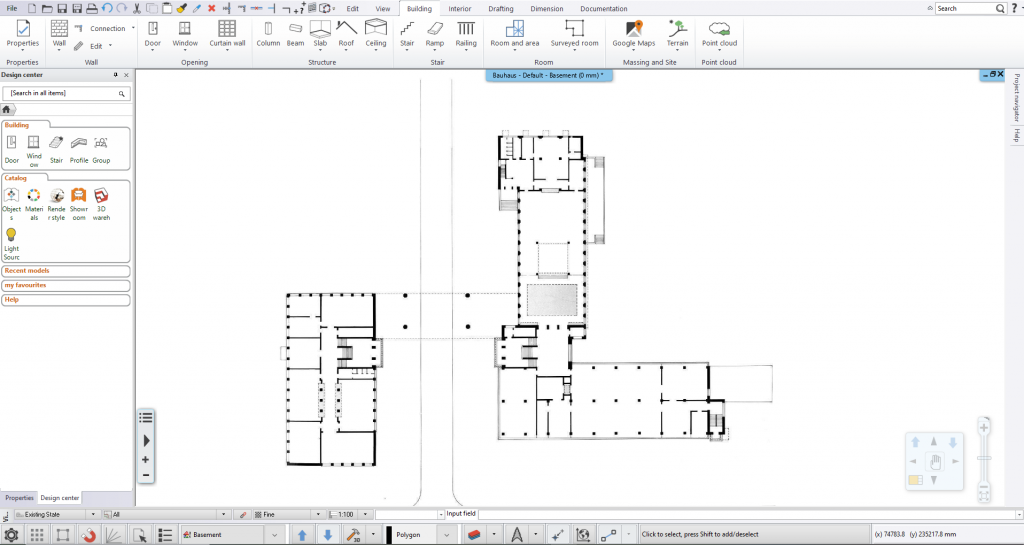
Curtain wall facade
The building’s most exciting feature is the curtain wall facade, which was a real architectural wonder in Gropius’ time. In order to create one, uninterrupted surface and allow the storeys to melt together on the facade, the load bearing structure was recessed back from the main walls. How do we do something like this in ARCHLine.XP? With the flexible curtain wall tool of ARCHLine, creating the glass facade did pose no challenge. Playing with the base elevation and the height of the curtain walls, we have created a structure where the walls are standing on top of each other.
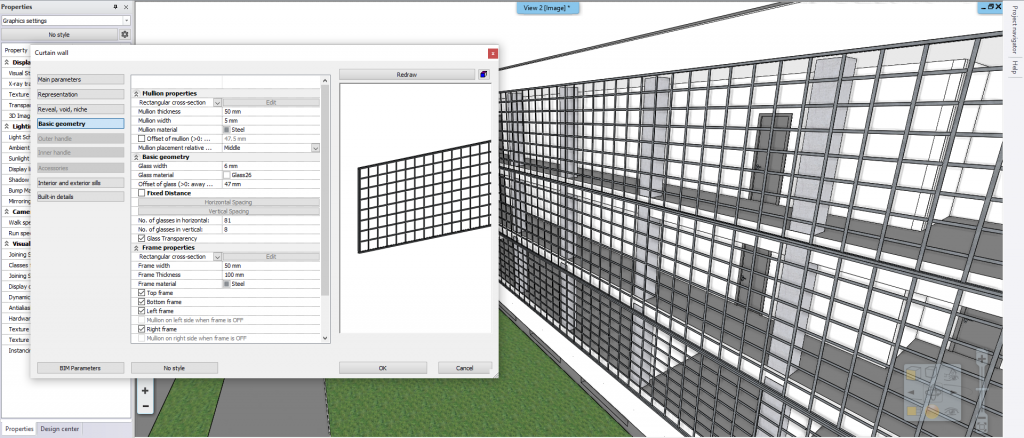
Bauhaus text
Another interesting detail of our model is the BAUHAUS letters on the side of the main building. There is no Bauhaus without its iconic character table, so this could not be ignored. To create the text we imported a DWG drawing of it, and calibrated it so that the size of the letters was suitable. After that, we used the 3D shape tool. We had the program trace the contour of each letter to use as the frontal profile of the shape – and the famous, era-defining text was done.
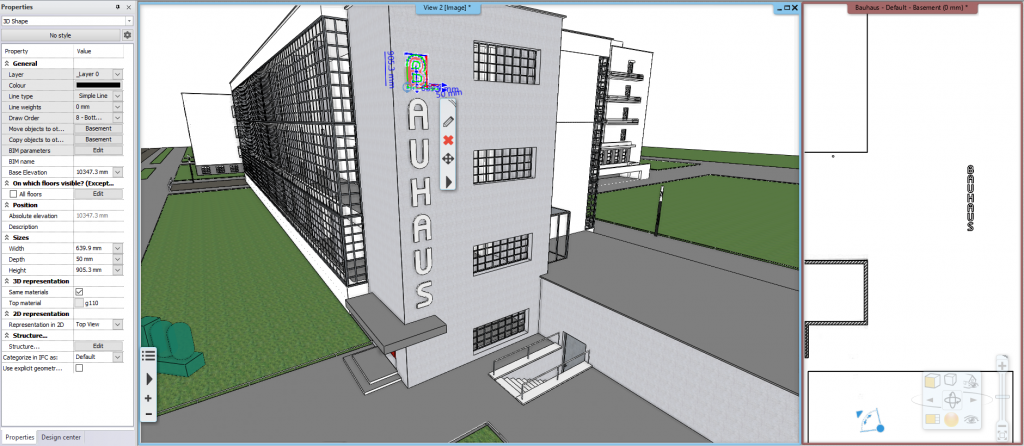
Finishing touches
As for the visualization, we looked for existing images of the building, to get the look right. We tried to recreate the iconic perspectives in which the building is photographed most frequently. After we modelled the sidewalk and the green areas around the campus and set the materials, we used ARCHLine.XP LIVE, our easy-to-use, archviz software, to add the final touch. Since ARCHLine.XP LIVE is in direct connection with ARCHLine.XP, the model import was just one click. We used some of the high resolution materials provided by LIVE’s own library and added trees to enhance the environment. The final images were saved right away, due to the previously set perspective views with no rendering time whatsoever.
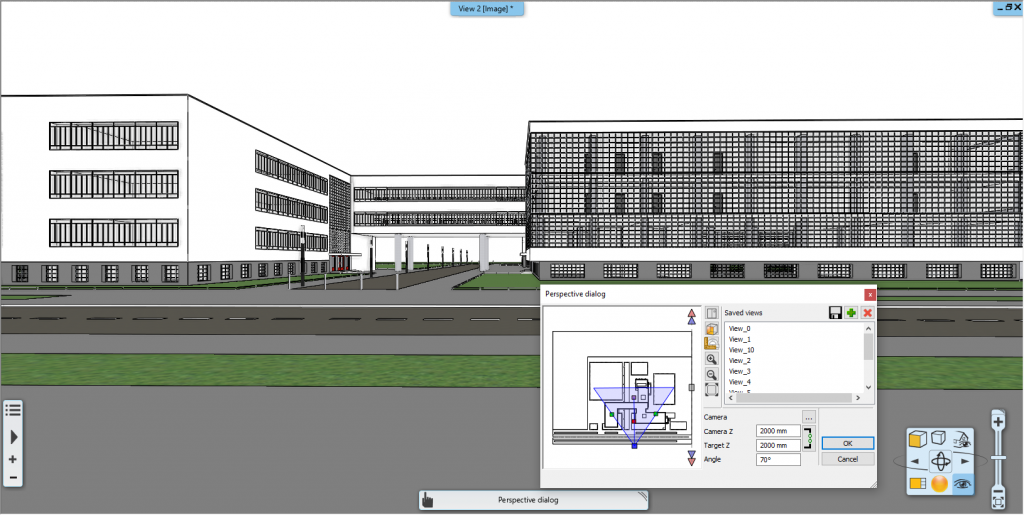
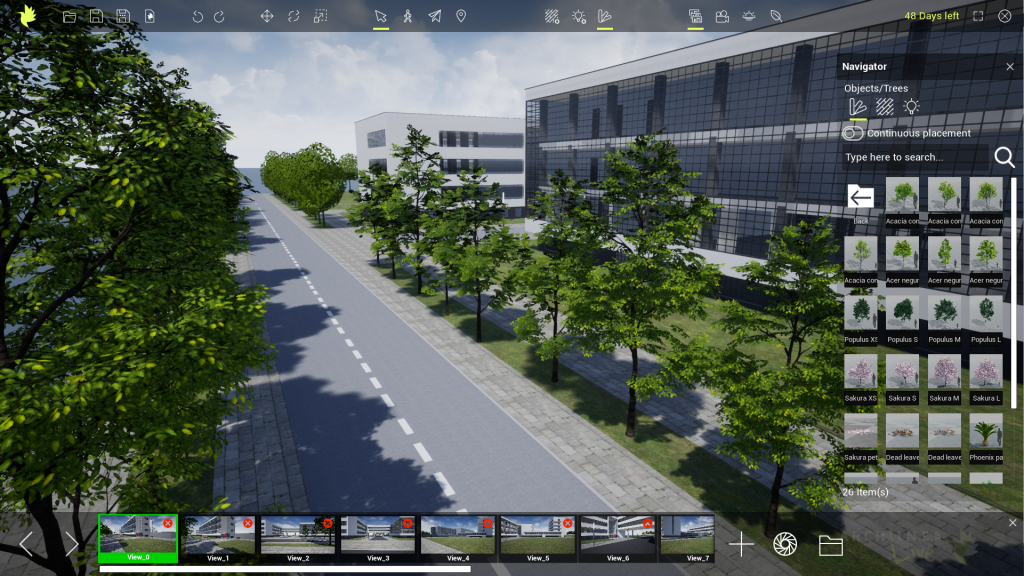
If you liked our latest project and got a feel for trying it yourself, download the trial version of ARCHLine.XP and ARCHLine.XP LIVE.