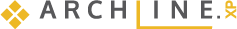Professional articles | Blog | ARCHLine.XP
Using the IFC import
What is IFC?
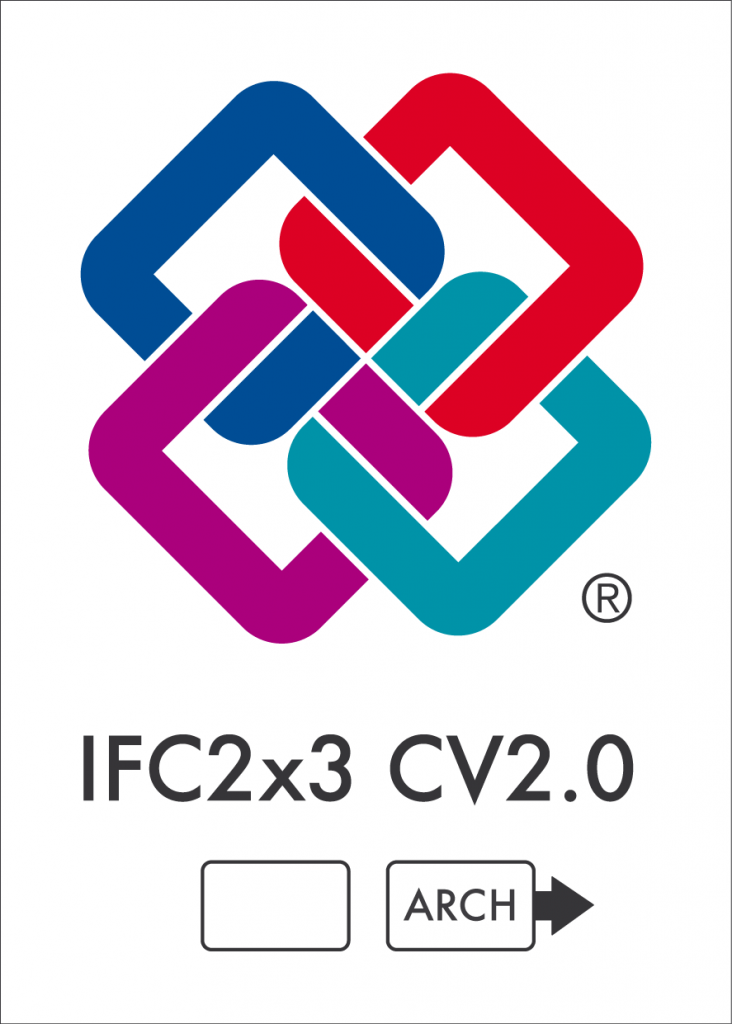 If we receive floor plans in PDF, DWG or some other, explicitly 2D file format, we have to rebuild the building in CAD from scratch. Using the IFC file format as a platform of communication, ARCHLine.XP is able to conduct a much higher level cooperation with other CAD software products. The biggest advantage of the IFC import is that it keeps and carries the building elements, structures, and information rendered to them. This means that, since we don't have to redraw said structures, we save a tremendous amount of time on the design stage. This is also true if we are not on the receiving end of the IFC file, but we are the ones who have to send files to others to work with.
If we receive floor plans in PDF, DWG or some other, explicitly 2D file format, we have to rebuild the building in CAD from scratch. Using the IFC file format as a platform of communication, ARCHLine.XP is able to conduct a much higher level cooperation with other CAD software products. The biggest advantage of the IFC import is that it keeps and carries the building elements, structures, and information rendered to them. This means that, since we don't have to redraw said structures, we save a tremendous amount of time on the design stage. This is also true if we are not on the receiving end of the IFC file, but we are the ones who have to send files to others to work with.
In short: using the IFC file, the processing of the received projects is not going to start with rebuilding the model anymore, as the model arrives at the software whole and intact. This makes communication with other stakeholders of the design process seamless.
Why you should ask your co-designers for IFC files
As the IFC file maintains the building structure, we don't have to rebuild the model from scratch. Walls, columns, slabs, beams are all kept in their original form, with their original properties.
It is important to emphasize that every software product is different, so it might happen that certain elements will appear as fixed (non-adjustable) objects after importing into ARCHLine.XP. For this reason it is worth to take a closer look at and check the more important elements - such as openings - of the projects.
However, even with these occasional differences, it is the IFC format which ensures the highest level of information transmission between software products.
Working on an IFC model
It is enough to just import the received IFC file into ARCHLine.XP, and we can get to work instantly. The floorplan and the 3D model is generated instantly, and it is already adjustable. Also, the whole structure is built up immediately, so you don't have to care too much about adjusting or creating floors.
Check out this video to see it in action.
Options for IFC import
1. We can create a brand new project
Import the received file and a new project is generated. The current project will be closed. Choose this option, if you want to start the design based on an existing IFC file.
2. Importing into an existing project
Attach an IFC file to an existing drawing. This will keep the existing project, and we will see the imported model on a new viewport. Use this option when you want to integrate the IFC data into a project you already have.
3. Importing IFC elements, objects
We can also import elements separately. In this case no drawing will be generated - the imported file will appear in ARCHLine.XP as a library element. Use this option when you want to import standalone products, catalog items and other objects.
Further interesting points about the IFC file format and our BIM abilities in general are summarized here.