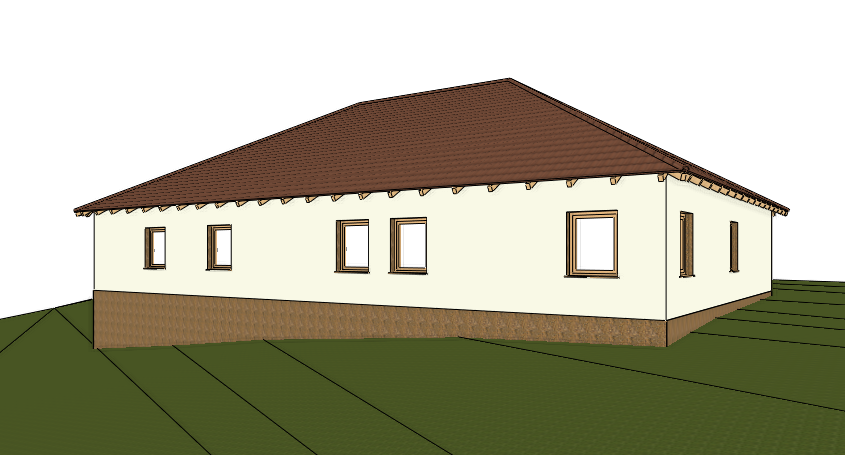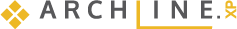In many cases, it may be necessary to edit the front profile of one layer of the wall, for example when making footings and making interior wall decorations, only imagination can set the limit.
We present the process through the creation of a wall decoration, which will be assisted by a downloaded image.
1, Press down the Alt button while clicking on the layer of the wall you want to edit. In case you want to change between layers, click on the colliding squares and select the previous or the next layer.
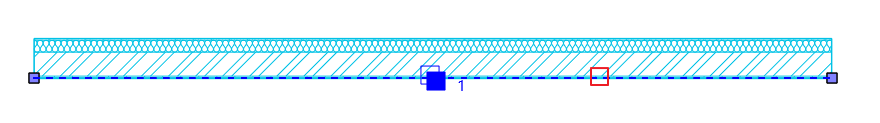
2, Click the dashed line, and then select the Reshape layer option. It depends on which direction the profile is shown, which side of the wall layer you click on.
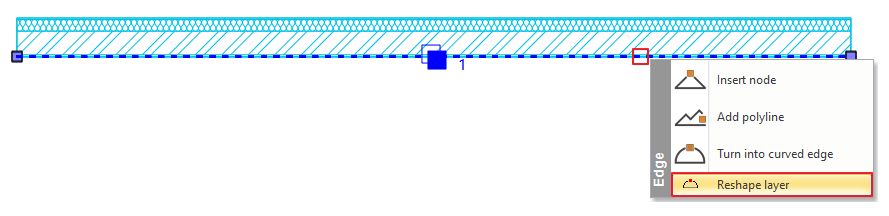
3, Place the front profile on the floor plan, then start drawing the desired shape.
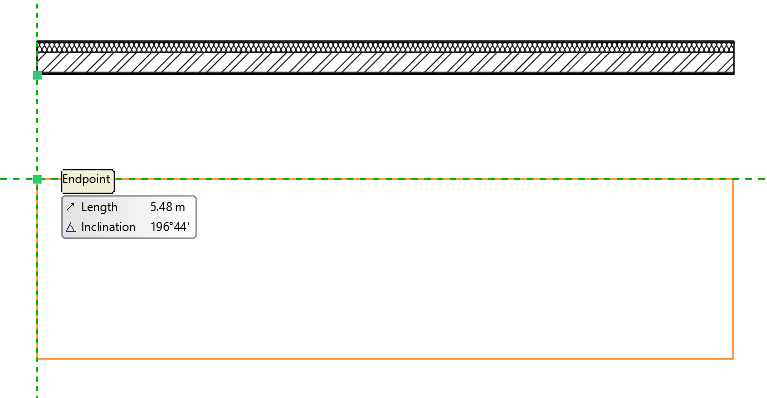
4, If you wish to draw the shapes based on an external drawing, then close the editing by pressing Enter, then drag and drop the picture from your computer in the project and place it on the right spot. Select the front profile then click on the Continue add profile option.
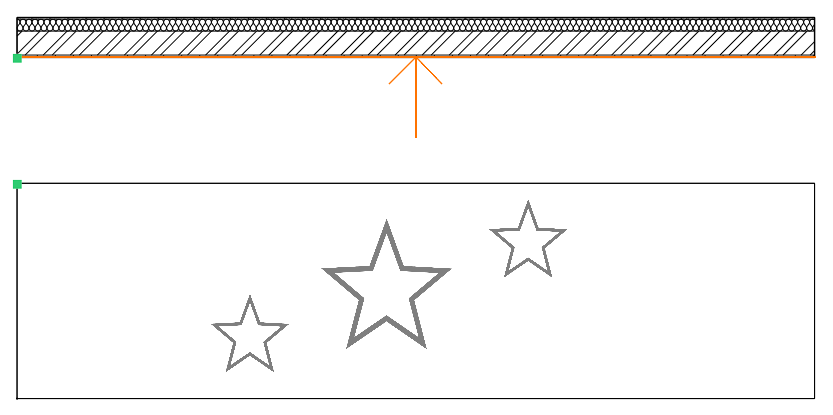
5, Select the Polygon option on the Ribbon bar and draw the desired shape. To finish drawing, press Enter, now the program exits the editing automatically.
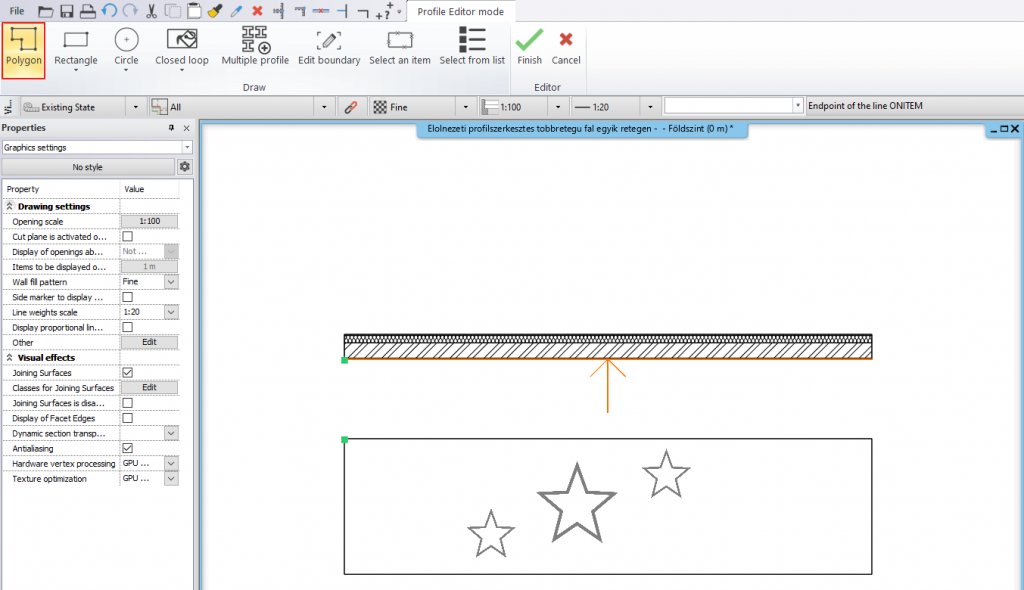
6, To add more shapes to the profile, click on its outline and select the Continue add profile option.
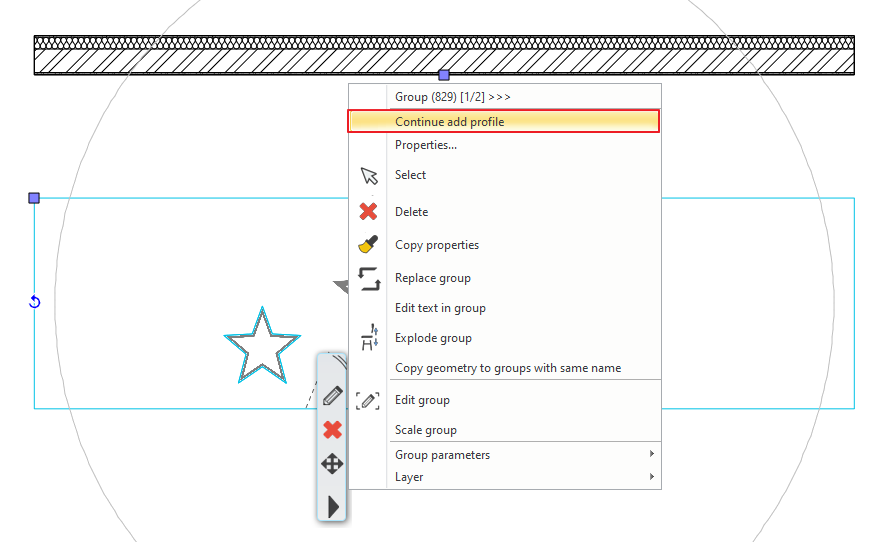
7, Select the Add polyline option on the Ribbon bar to draw new shapes on the wall.
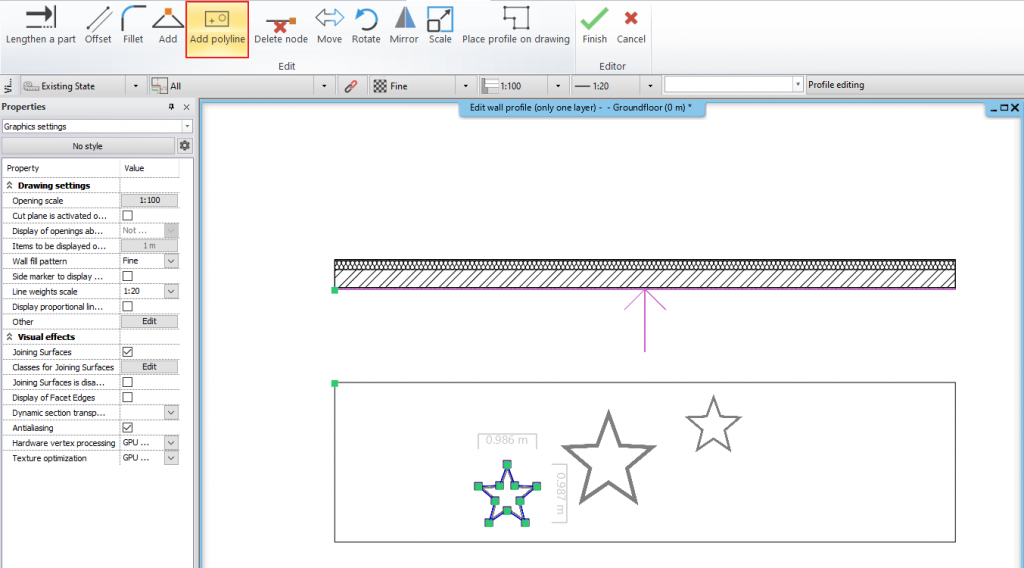
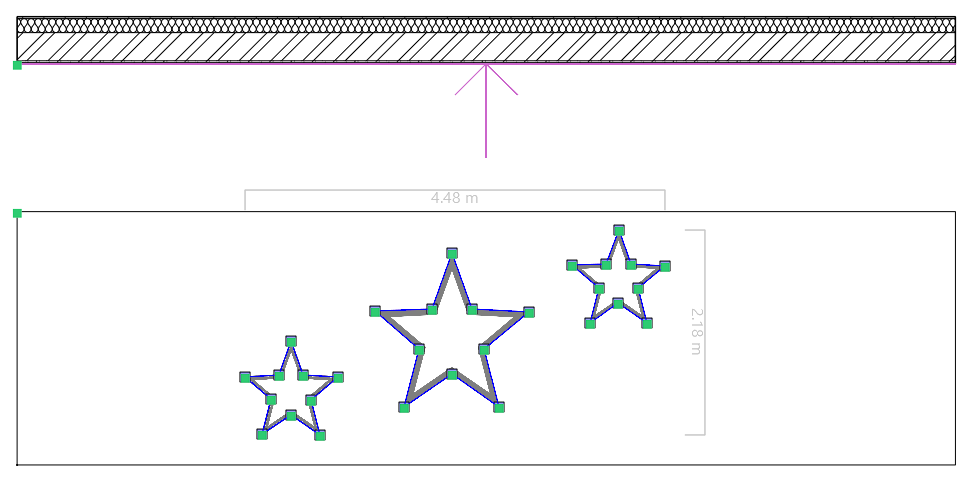
8, You can delete the spoiled or changed profiles with the following steps: press down the Alt button while clicking on the layer of the wall you want to edit, click on the blue dashed line, then select the Delete Layer Profile option.
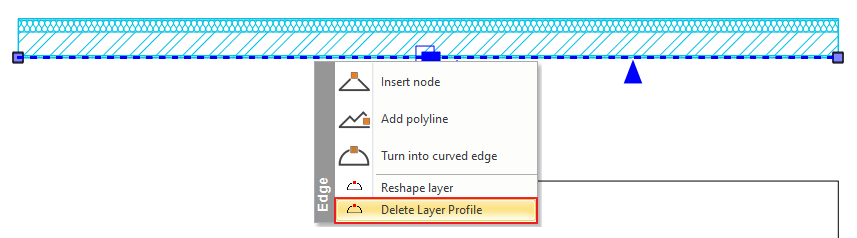
9, After finishing with the changes, you can check the result in the 3D view.
Children's room:

Footing of a house: