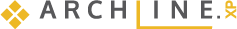Quoins on building corners - ARCHLine.XP Tutorial video
In this tutorial video we will be looking at how to make and place quoins on building corners. On the façades of listed buildings, you can often see quoins or so-called cornerstones. In the old days, the quoins were used to protect the corners of the building, but they were also used for decorative purposes. When renovating a façade, it is important to keep, replace or restore them. These quoins are also becoming increasingly common on modern buildings and their role today is to highlight the corner. The combination of regular square or rectangular elements gives the building a decorative appearance. In the program, the quoins are created using tiling styles.
------------------------------------------------------------------------------------------------------------------
ARCHLine.XP is professional design software for BIM (Building Information Modelling), to create architectural, interior design and furniture design projects.
Collaborate with co-designers through the IFC, DWG™, and RVT™ formats.
Easy to learn, easy to use CAD/BIM software with a fair pricing model.
Google Maps integration - ARCHLine.XP Tutorial
In this tutorial video, we're going to talk about importing Google Maps into ARCHLine.XP. Google Maps allows you to place the building in the real location with accurate topography. To precisely align Google Maps requires two settings. One is to set the origin of the project, and the other is to set the north direction. ARCHLine.XP will import the Google terrain reference point into the project origin.
------------------------------------------------------------------------------------------------------------
ARCHLine.XP is professional design software for BIM (Building Information Modelling), to create architectural, interior design and furniture design projects.
Collaborate with co-designers through the IFC, DWG™, and RVT™ formats.
Easy to learn, easy to use CAD/BIM software with a fair pricing model.
Brise Soleil and Solar Shading - ARCHLine.XP tutorial
In this tutorial video we will be looking at brise soleil and solar shading in ARCHLine.XP. External movable solar shades are the most effective way, to protect against heat and light, coming through the glass surfaces of buildings. Solar shading is one of the most sophisticated external brise soleil devices of our time.
-----------------------------------------------------------------------------------------------------
ARCHLine.XP is professional design software for BIM (Building Information Modelling), to create architectural, interior design and furniture design projects.
Collaborate with co-designers through the IFC, DWG™, and RVT™ formats.
Easy to learn, easy to use CAD/BIM software with a fair pricing model.
Vaulted ceiling and sloped floor but flat bottom - ARCHLine.XP Tutorial
In this tutorial video we will be looking at slabs, and in particular sloping slabs. We create a cross vault from a slab, then a sloping terrace, in the shape of a quarter circle, a balcony slab with variable thickness and sloping ceiling in the attic.
-----------------------------------------------------------------------------
ARCHLine.XP is professional design software for BIM (Building Information Modelling), to create architectural, interior design and furniture design projects.
Collaborate with co-designers through the IFC, DWG™, and RVT™ formats.
Easy to learn, easy to use CAD/BIM software with a fair pricing model.
Point Cloud - Enlarge point size when zooming in
The points in cloud are displayed in a larger size instead of the original size shown by the program. When the point cloud is zoomed in, this feature improves the understanding of the point cloud.
ARCHLine.XP is professional design software for BIM (Building Information Modelling), to create architectural, interior design and furniture design projects.
Collaborate with co-designers through the IFC, DWG™, and RVT™ formats.
Easy to learn, easy to use CAD/BIM software with a fair pricing model.
Replacing old stair - ARCHLine.XP
In this video tutorial we will deal with editing stairs. First, we make a classic, surveyed staircase, and then we modify it to a modern staircase with a supporting structure and a glass railing.
----------------------------------------------------------------------------
ARCHLine.XP is professional design software for BIM (Building Information Modelling), to create architectural, interior design and furniture design projects.
Collaborate with co-designers through the IFC, DWG™, and RVT™ formats.
Easy to learn, easy to use CAD/BIM software with a fair pricing model.
Roof with curved edge - ARCHLine.XP
In this video tutorial, we will discuss how to create a curved edge roof in ARCHLine.XP.
ARCHLine.XP is professional design software for BIM (Building Information Modelling), to create architectural, interior design and furniture design projects.
Collaborate with co-designers through the IFC, DWG™, and RVT™ formats.
Easy to learn, easy to use CAD/BIM software with a fair pricing model.
Open Revit RFA & RVT models in ARCHLine.XP
When you import an RVT file it converts RVT elements to corresponding ARCHLine.XP elements.
ARCHLine.XP is able to convert Revit walls, slabs, columns and beams to ARCHLine.XP walls, slabs, columns and beams. The rest of the elements will be converted to IFC elements.
You can import doors, windows, objects and MEP equipment from RFA files into ARCHLine.XP as well.
------------------------------------------------------
ARCHLine.XP is professional design software for BIM (Building Information Modelling), to create architectural, interior design and furniture design projects.
Collaborate with co-designers through the IFC, DWG™, and RVT™ formats.
Easy to learn, easy to use CAD/BIM software with a fair pricing model.
ARCHLine.XP Quick Start-up
Welcome to the ARCHLine.XP Virtual Expo.
How to import a DWG drawing
How to create a 3D model from DWG
Placing your house on a site terrain
Showing a finalised ground floor
Presenter:
CAD International - Hendrik Boshoff, Business Development | CAD/BIM Expert - Australia
Join us for a 3 day event to learn about ARCHLine.XP. Meet the faces behind the program, talk with local representatives, and listen to interesting AEC presentations, just like at an actual trade fair. All in your own language.
Browse the topics here:
https://www.archlinexp.com/events