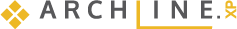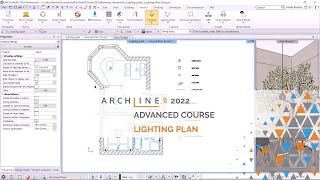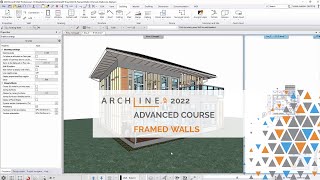Advanced Interior Design Course
Advanced Course - Layer Management - ARCHLine.XP 2022
Advanced Course - Design Phases - ARCHLine.XP 2022
Advanced Course – Creating doors and windows – ARCHLine.XP 2022
Advanced Course – Lighting plan – ARCHLine.XP 2022
Advanced Course – Suspended ceiling – ARCHLine.XP 2022
Advanced Course - Curtain Wall design - ARCHLine.XP 2022
Advanced Course – Framed walls – ARCHLine.XP 2022
ADVANCED COURSE - Interior Design
We highly recommend the Advanced Course Training Tutorial to our potential and current ARCHLine.XP® users who successfully completed the ARCHLine.XP Preliminary and Intermediate Courses.
After accomplishing Advanced Course, you will be able to execute more challenging and advanced design tasks.
Enjoy the successful design!
The course contains eight workshops:
TOPICS
- Layer Properties
- Layer Walk Tool
- Layer: The general property of objects
- Layer Control Mode
- Create a New Layer
- Move objects to New Layer
- How to Delete layers
- Layer filters
- Show visible layers only
- Layer variations
- How to use layers on plot layout