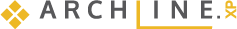Adding a new resource(s)
To add one or mutliple new resources, use the Admin menu at the right top corner of the Resource manager header.
The following page will appear after clicking on the "Add new resource" command:
Editing a resource
As an administrator you have acces to any of the translations available in the system. To edit an existing resource you may follow these steps:
- Select a language of your choice.
- Select a filter to narrow down the results.
- Type a search phrase to specifically look for texts that contain the given string.
- Edit the translation.
- Press the Save button
Reverting / Resetting a resource
When editing a resource you may want to reset your changes to the text that was previously saved. Simply hit the revert changes icon next to the translation to do so.
Rejecting a translation
To reject a translation:
- Find the translation
- Push the Reject button next to it.
As an administrator you have right to refuse / reject a previously created translations. Reasons vary but you may doing this for the following reasons for example:
- The length of translation does not fit into the space it is represented at.
- The translation's quality is poor.
- The translation contains strings that may lead to unwanted software behavior.
- The translation does not reflect the intentions of the original source text.
- The translation contains legally risky parts, such as names of persons, products, other trademarks.
- The translation contains questionable parts that may or do sound offensive or otherwise questionable.
- The translation contains stings that may hurt the partnership agreement in any way (for example changing the contact e-mail where it is not allowed).
Activating resources in-software
You have two options to activate resources in-software. Please use any of these for your convenience:
1. From interface
- Right click on an empty grey area of the ribbon bar and select the "Resource re-import" command.
- Wait a few seconds.
- Restart the software.
2. Using a command
-
Type any of these two following commands. The first one imports the current locale, the 2nd one imports all locale:
- Wait a few seconds.
- Restart the software.