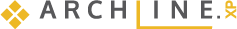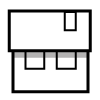
Calculate Sun path, shadows, etc. and publish the results on your layouts.
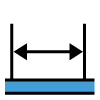
3 clicks are enough to dimension your whole building project
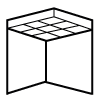
Add built-in lights, ceilings with multiple levels, coverings and electrical accessories.
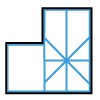
The program automatically regocnizes room contours, so you can calculate your surfaces easily.
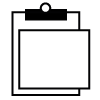
List materials, openings, equipment, furniture, surfaces, and many more.
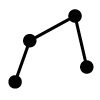
Use drawing tools you are already familiar with - lines, polylines, layers, etc.
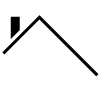
Create complex structures, edit roof elements, rafters, battens, purlins, etc. Configure multiple roof layers, and build your own roof styles.
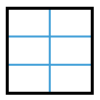
Use parametric curtain walls where you can define all aspects - frame cross-section, glass panel material - down to the finest details.

Collaborate with other projects thanks to IFC import / export, the ability to exchange files in RFA, DWG, DXF, PDF, SKP, 3DS formats and work with Cinema 4D or Artlantis formats.
ARCHLine.XP LT is the perfect BIM software for those who already have 2D drawing skills and want to start using BIM aspects. The program helps creating high-quality 3D architectural designs and documentation - get better results in less time.
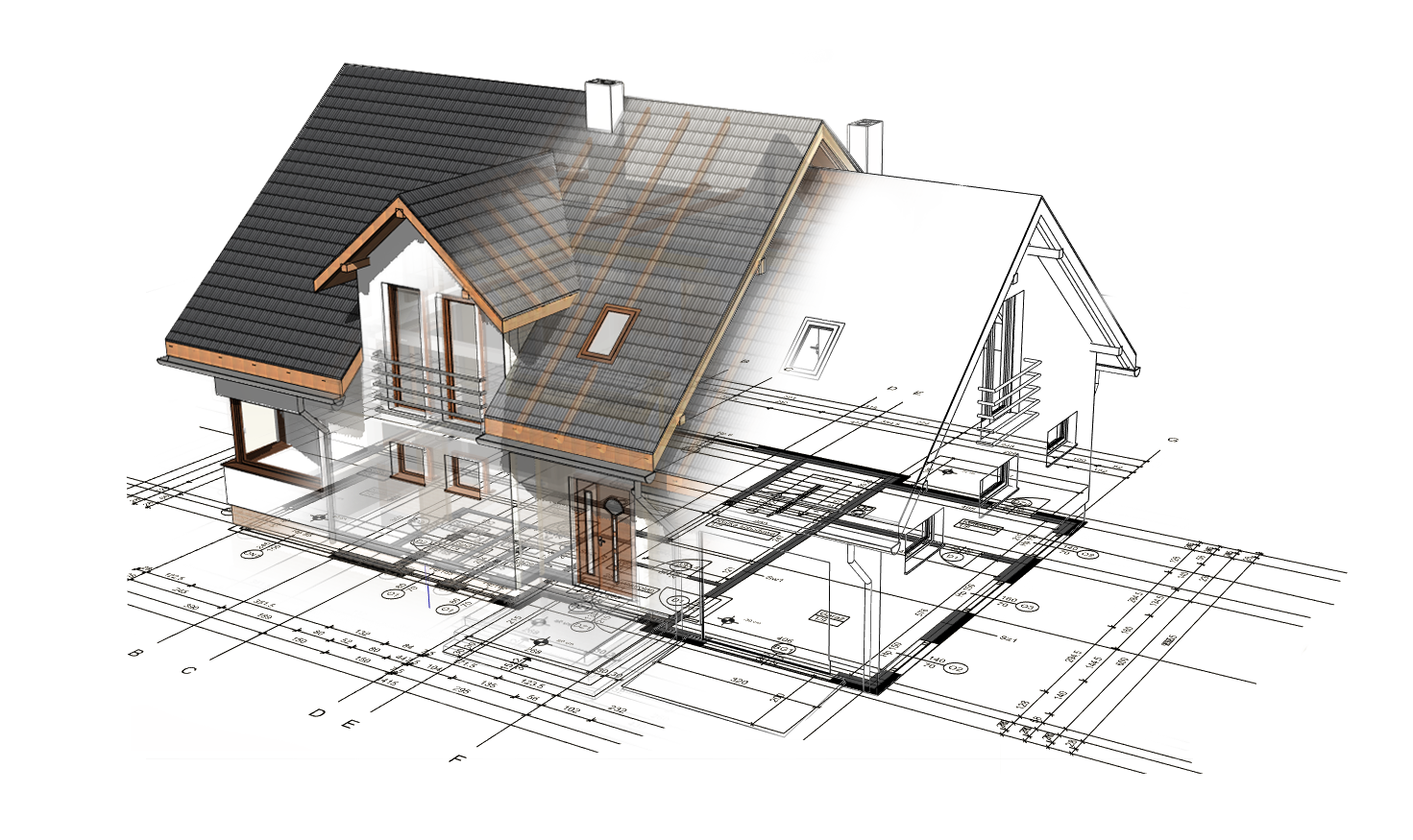

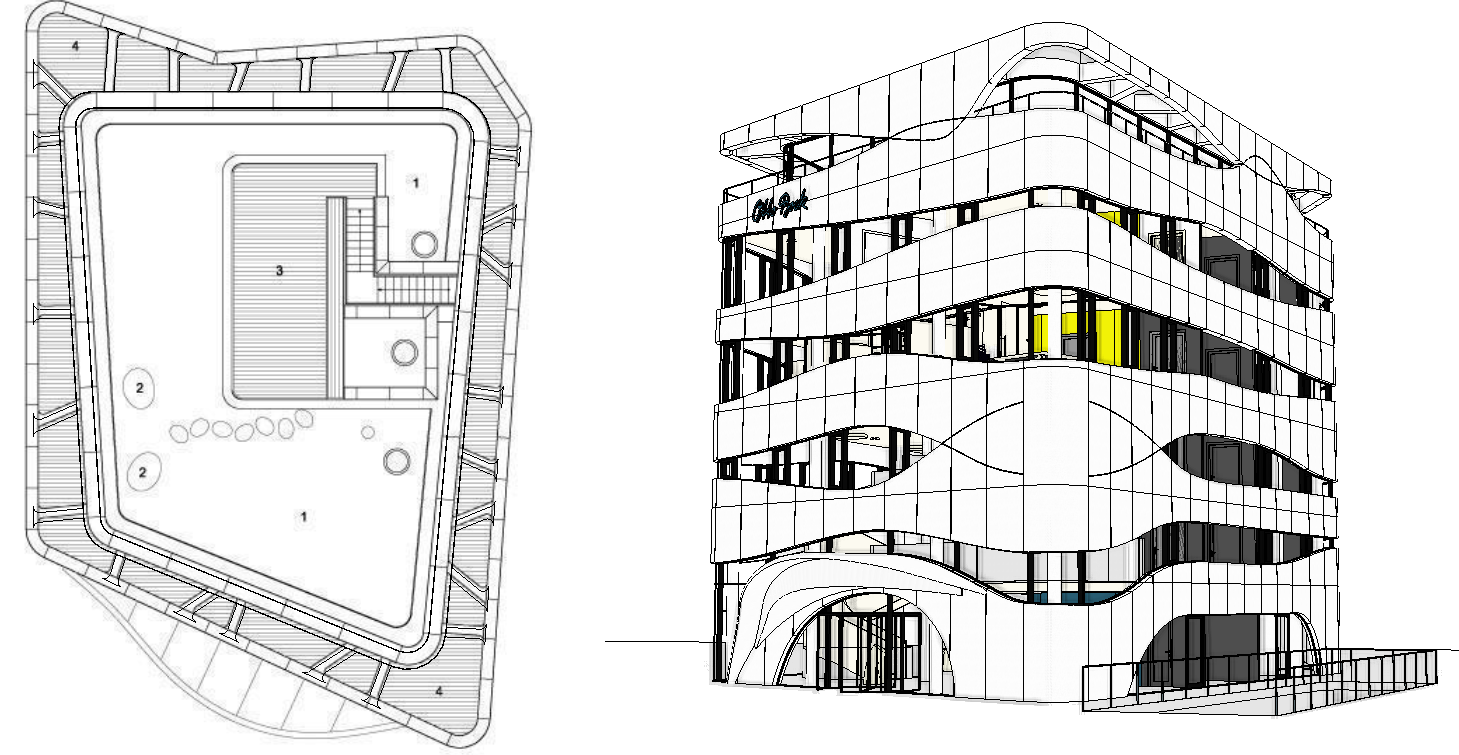

Exchange designs freely with other CAD and BIM software users using IFC or DWG™, DXF and RVT™ formats.
ARCHLine.XP LIVE is sold separately.

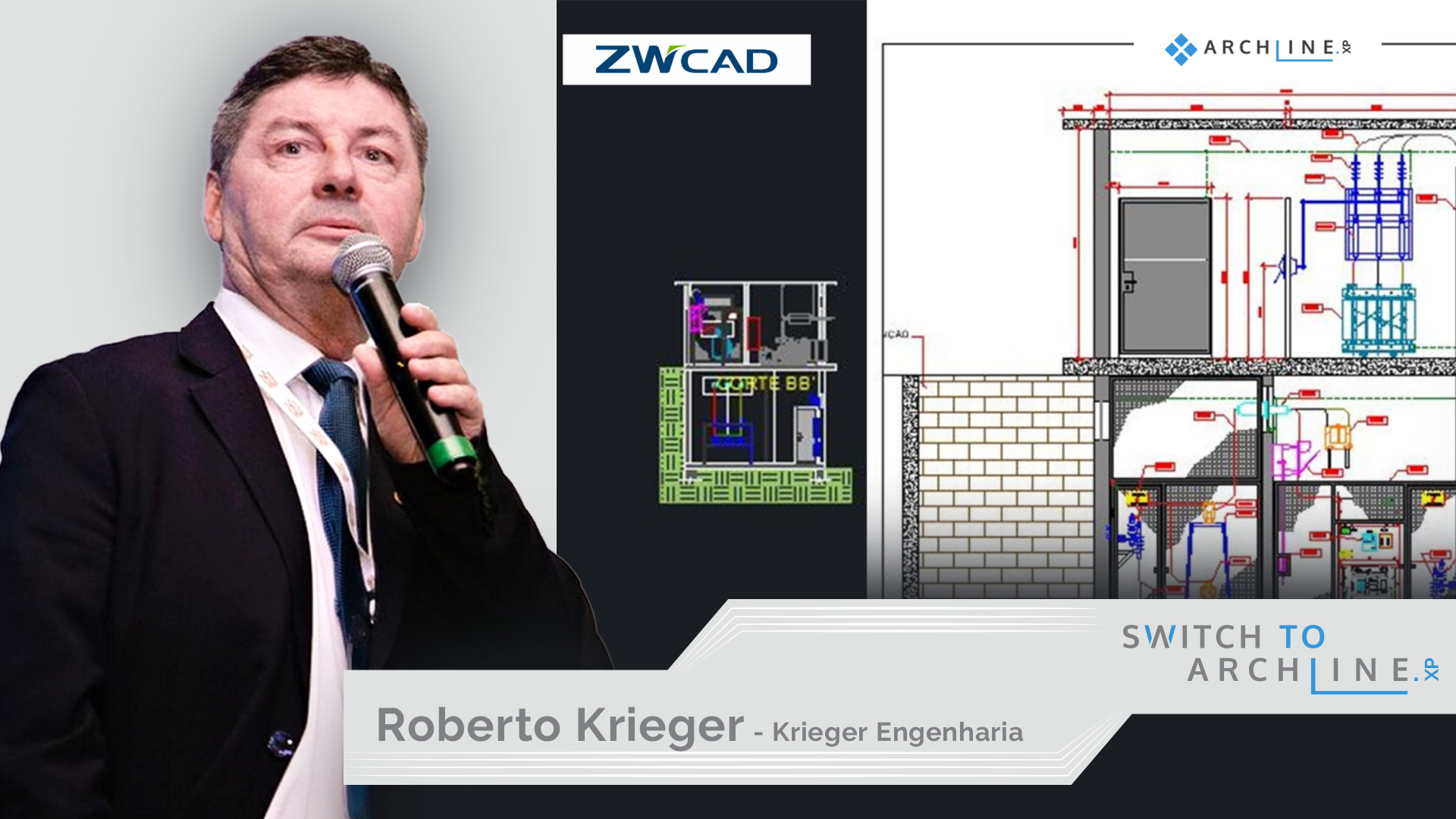
My first project using ARCHLine, was the development of a structure for installing equipment in a hospital facility.
For me, the biggest advantage of using BIM is to allow real-time visualization of the creation of a new project.